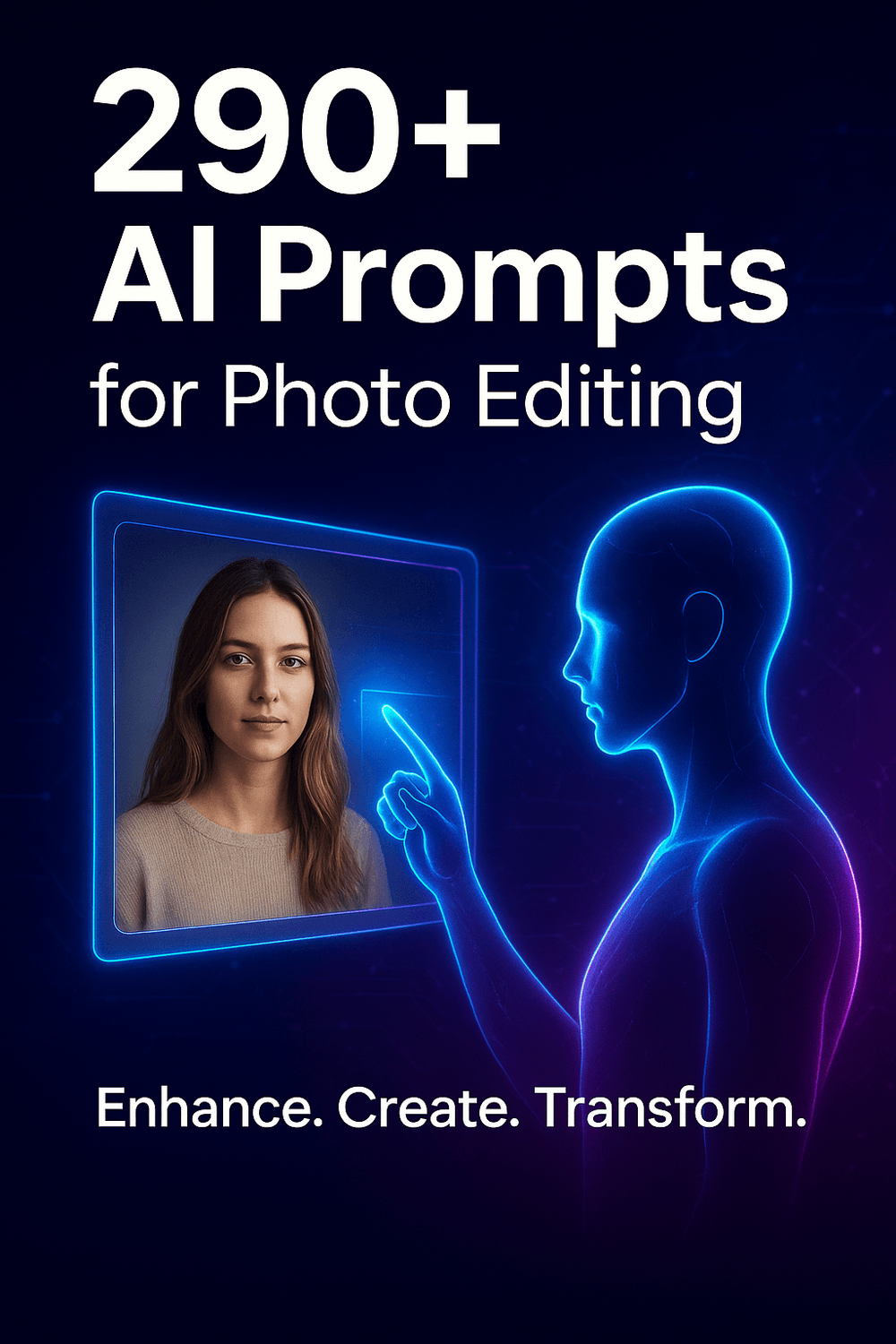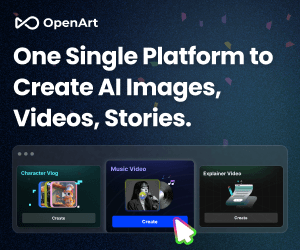Shopify Bulk Order Form
As an e-commerce business owner on the Shopify platform, you might know how important it is to offer a seamless ordering process to your customers. Different customers have different requirements, and just like that if you sell wholesale on your Shopify store, or if you have customers that generally buy in bulk from you, adding a Shopify bulk order form becomes crucial. A Shopify bulk order form allows your customers to place multiple orders at once, saving them time and making their purchasing experience more efficient. In this guide, we'll explore what a Shopify bulk order form is, its benefits, and how to add aShopify bulk order form to your store.
What is a Shopify Bulk Order Form?
A Shopify Bulk Order Form is a feature that you can add in your Shopify store to enable fast bulk ordering and purchases. The form displays all the items along with their variant, SKUs, and a quantity selector option. With the help of the bulk order form, Shopify store owners can offer a fast and seamless way for their bulk buyers to place orders from them. This feature is extremely helpful for B2B clients, wholesalers and large distributors.
Without a bulk order form, ordering multiple quantities at once can become a big hassle as buyers have to manually add items and jump back-and-fortth between multiple pages.`
Let us now look at some of the benefits of using a Shopify bulk order form in your store
Benefits of Using a Shopify Bulk Order Form
Implementing a Shopify bulk order form can have multiple advantages for your business and your customers. Let's dive into the key benefits:
Increased Efficiency: By allowing customers to place multiple orders simultaneously, you can significantly reduce the time and effort required for them to complete their purchases. This streamlined process can lead to higher conversion rates and more satisfied customers.
Improved Order Accuracy: With a bulk order form, customers can easily review and double-check their selections before submitting the order, this massively minimizes the chances of errors or missing items.
Enhanced Customer Experience: The convenience and time-saving aspects of a bulk order form can enhance the overall shopping experience for your customers, leading to increased customer loyalty and repeat business.
Bulk Pricing and Discounts: Shopify's bulk order form functionality can integrate with other wholesale plugins that you might use like - product pricing and discounts. This allows customers to take advantage of volume-based pricing or special offers when placing larger orders.
Streamlined Order Management: Handling multiple individual orders can be super time-consuming and there are high chances of errors. The Shopify bulk order form consolidates these orders in one place and makes it easier for you to manage, process, and fulfill them efficiently.
Increased Average Order Value: The bulk order form creates a shopping experience where customers find it easy to buy more, and hence this experience tends to increase the average order value of your orders.
Steps to add a Shopify Bulk Order Form in your store
Let us now look at the quick steps that you can take to add a Shopify bulk order form in your store -
1. Sign in to your Shopify store with your admin credentials.
2. In the search bar, search for ‘Wholesale Order Form and ReOrder as shown in the below image.

3. Install the Wholesale Order Form and ReOrder app.

4. After installing, you will see the dashboard like below. Click on the CTA ‘Generate Order Form’.

5. Done! Your Wholesale Order Form is now visible and ready.

6. Now once you make your Shopify bulk order form live, you can manage your products and collections on your form and set rules like minimum or maximum order quantities.
With the Wholesale Order Form & ReOrder app you get the flexibility to control on who can/cannot access certain products or collections in your Shopify bulk order form.

7. To make the Shopify bulk order form look like an integral part of your store, you can edit the font, style, colors, and the entire look of the form for it to match your store’s brand identity.

Conclusion
Adding a Shopify Bulk Order Form to your store is a smart move if you're looking to cater to customers who buy in large quantities. This feature makes shopping easier for your customers and also helps in building a stronger relationship with them by improving their overall buying experience. The Shopify bulk order form makes the buying experience super personalized for customers who buy in bulk from you. Setting up the form is super fast and simple with the use of the Wholesale Order Form & Reorder app, and once it's in place, you'll see a boost in efficiency and sales. Adding the form in your store will result in more satisfied customers which will ultimately make them coming back for more. So, take the steps needed to integrate this valuable tool into your store and watch your business grow.
Frequently Asked Questions
Can I add a Shopify bulk order form without installing any 3rd party app? Yes, you can add a Shopify bulk order form without using a 3rd party app. You will have to manually add an HTLM and liquid code. However, this method requires coding knowledge and a lot of time and resources. Plus any issue in the code could compromise the other features and functionality of your store.
Can the Bulk Order Form handle orders for products with multiple variants? Yes, the form can handle multiple variants for each product, allowing customers to select different sizes, colors, or other variations from a single interface.
Is there a way to limit access to the Bulk Order Form to specific customer groups? Yes, using apps like Wholesale Order Form & ReOrdermany you can restrict access to the form based on customer tags or groups, ensuring only designated wholesale or bulk-buying customers can use it.
Can customers use discount codes when placing bulk orders through this form? Yes, you can integrate your discounts with your Shopify bulk order form and integrate with other discounting apps too like the Wholesale Pricing Discount B2B app.
How does the Bulk Order Form improve the accuracy of large orders? The form allows customers to review and edit quantities and variants all at once before finalizing their order, reducing the likelihood of errors and ensuring order accuracy.
What happens if a product is out of stock but listed on the Bulk Order Form? Depending on your app settings, out-of-stock items can either be hidden automatically or displayed as unavailable, preventing customers from ordering them.
Can I set minimum or maximum quantity limits for products ordered through the Bulk Order Form? Yes, the forms allow you to set minimum or maximum purchase limits for each product to control inventory and other requirements.
What should I do if the Bulk Order Form needs to display correctly on my store? If you are using the Wholesale Order Form & ReOrder app you can quickly reach out to their support team for any queries and get your issue resolved proactively.
LATEST BLOG POSTS
© businesshub360.systeme.io
All rights reserved