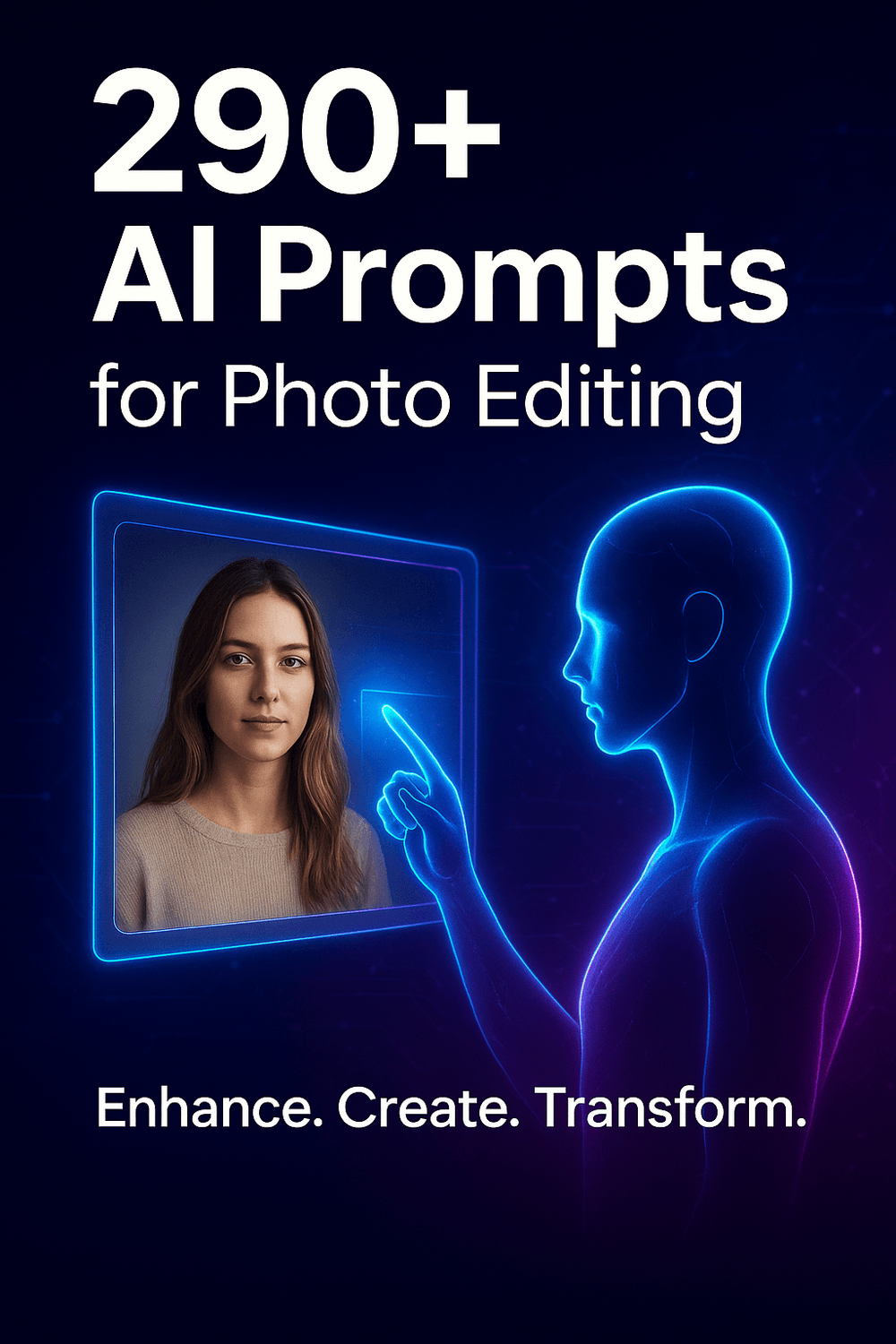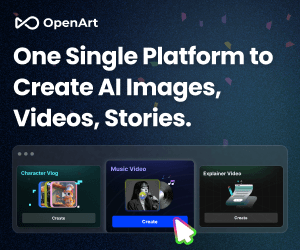Graphic Design Tools
The world of graphic design is vast and exciting. From creating stunning visuals for marketing campaigns to crafting beautiful illustrations, graphic designers bring ideas to life. However, the magic doesn't happen with just a wave of a wand (although, wouldn't that be cool?). To conjure up these visual masterpieces, designers rely on a variety of powerful tools. Let's explore some of the most popular ones:
Raster-Based Editing Software
Imagine working with images made up of tiny squares, like a mosaic. That's the essence of raster-based editing. These tools are perfect for photo editing, digital painting, and creating complex image compositions.
Adobe Photoshop: The king of the hill, Photoshop is the industry standard for a reason. It offers a comprehensive set of features, from basic edits to advanced manipulations. Think of it as the Swiss Army knife of design tools – it can do almost anything you can imagine (and probably a few things you haven't even thought of yet!).
GIMP: On a budget? No worries! GIMP is here to save the day. This free and open-source software is a fantastic alternative to Photoshop, offering a similar range of features. It might take a bit more time to get used to, but hey, free is free!
Krita: If digital painting and illustration are your passions, Krita is your new best friend. This software boasts a brush engine that feels just like the real deal, making it perfect for creating stunning artwork.
Vector-Based Editing Software
Now, let's talk about vectors. These are graphics based on mathematical equations, which means they can be scaled to any size without losing quality. Perfect for logos, illustrations, and anything that needs to look sharp, no matter how big or small.
Adobe Illustrator: The champion of the vector world, Illustrator is the go-to tool for creating logos, icons, and illustrations. Its precision and flexibility are unmatched, making it ideal for professionals and aspiring designers alike.
Inkscape: Another free and open-source gem, Inkscape is a powerful vector editor that can hold its own against the big guys. It offers a user-friendly interface and a wide range of features, making it a great choice for beginners and experienced designers alike.
Affinity Designer: A rising star in the design world, Affinity Designer offers a compelling mix of features and affordability. It boasts a smooth workflow and a modern interface, making it a serious contender for those looking for a Photoshop and Illustrator alternative.
Layout and Publication Software
Need to design a magazine, brochure, or even a book? Layout and publication software is your answer. These tools help you arrange text and images on a page, ensuring everything looks professional and polished.
Adobe InDesign: The undisputed champion of professional page layouts, InDesign is the tool of choice for magazines, brochures, and books. It offers unparalleled control over typography, layout, and design, making it perfect for complex projects.
QuarkXPress: A legacy tool that still holds its own, QuarkXPress is a powerful alternative to InDesign. It boasts a loyal following and a robust set of features, making it a valuable option for experienced designers.
Scribus: For the budget-conscious designer, Scribus offers a free and open-source solution for desktop publishing. It might not have all the bells and whistles of the premium options, but it gets the job done and is a great starting point for beginners.
UI/UX Design Tools
User Interface (UI) and User Experience (UX) design are all about making digital products a joy to use. These tools help designers create intuitive, user-friendly interfaces that make people say, "Wow, this is so easy!"
Wireframing and Prototyping
Before jumping into the final design, it's important to map out the user flow and functionality. Wireframing and prototyping tools help designers create mockups and interactive prototypes to test ideas and get feedback.
Figma: This cloud-based design platform is taking the design world by storm. Figma allows for real-time collaboration, making it easy for teams to work together on projects. It's like a virtual design studio where everyone can contribute their ideas.
Sketch: A favorite among Mac users, Sketch is known for its clean interface and intuitive workflow. It's perfect for creating wireframes, mockups, and prototypes, and offers a wide range of plugins to extend its functionality.
Adobe XD: Part of the Adobe Creative Cloud suite, Adobe XD is a powerful tool for UI/UX design. It offers features for wireframing, prototyping, and even animation, making it a versatile choice for designers.
User Testing and Research Tools
How do you know if your design is hitting the mark? User testing and research tools help you gather feedback from real users, so you can identify areas for improvement and create a product people love.
UsabilityHub: Need quick and easy feedback on your designs? UsabilityHub is your go-to tool. It offers a variety of testing methods, including first-click tests, five-second tests, and preference tests, to help you gather valuable insights.
UserTesting: For in-depth user research, UserTesting is the way to go. You can watch videos of real users interacting with your product and hear their thoughts and feedback. It's like having a focus group at your fingertips!
Hotjar: Ever wondered where users click and how they navigate your website? Hotjar reveals the secrets with heatmaps and user behavior analytics. You can see exactly how people are using your site and identify areas where they might be getting stuck.
Collaboration and Handoff Tools
Design is a team sport, and these tools help designers collaborate with developers and other stakeholders to bring their vision to life.
Zeplin: Bridging the gap between design and development, Zeplin helps designers hand off their designs to developers with ease. It automatically generates style guides and specifications, ensuring everyone is on the same page.
Avocode: Another handy tool for design handoff, Avocode allows developers to inspect designs, export assets, and even generate code snippets. It's like having a translator between designers and developers.
InVision: More than just a prototyping tool, InVision also offers features for collaboration and design handoff. Teams can share designs, leave feedback, and manage projects all in one place.
3D Design and Modeling Tools
Ready to take your designs to the next dimension? 3D design and modeling tools open up a whole new world of possibilities. From creating realistic product visualizations to building immersive virtual worlds, these tools let your imagination run wild.
Industry-Standard 3D Software
These are the heavy hitters of the 3D world, used by professionals in film, animation, game development, and product design.
Blender: This free and open-source 3D creation suite is a powerhouse. It offers tools for modeling, animation, rendering, and even video editing. It's a great choice for beginners and experienced 3D artists alike.
Autodesk Maya: The industry standard for animation and visual effects, Maya is used to create stunning 3D graphics for movies, TV shows, and video games. It's a complex tool with a steep learning curve, but the results are truly amazing.
Cinema 4D: Known for its user-friendly interface and powerful features, Cinema 4D is a popular choice for motion graphics and 3D modeling. It's also a great option for creating product visualizations and architectural renderings.
CAD Software
For those who need precision and technical accuracy, CAD (Computer-Aided Design) software is the answer. These tools are used to create detailed 2D and 3D models for engineering, architecture, and manufacturing.
AutoCAD: The granddaddy of CAD software, AutoCAD is the industry standard for creating technical drawings. Architects, engineers, and designers use it to create precise 2D and 3D models.
Solidworks: If you're designing mechanical parts or assemblies, Solidworks is your go-to tool. It offers a comprehensive set of features for 3D modeling, simulation, and analysis.
Fusion 360: A cloud-based CAD/CAM solution, Fusion 360 offers a modern and collaborative approach to design. It combines 3D modeling, simulation, and manufacturing tools in one platform.
3D Sculpting and Printing Tools
Want to create organic shapes and characters that look like they were sculpted by hand? 3D sculpting tools let you do just that. And once you're happy with your creation, you can bring it to life with 3D printing.
ZBrush: The king of digital sculpting, ZBrush allows you to create highly detailed and realistic 3D models. Artists and designers use it to create characters, creatures, and even jewelry.
Meshmixer: Before you hit print, you might need to prepare your 3D model. Meshmixer is a handy tool for fixing errors, adding support, and optimizing your model for 3D printing.
Tinkercad: Beginner-friendly and easy to use, Tinkercad is a great way to get started with 3D design. It's perfect for creating simple models and learning the basics of 3D printing.
Other Design Tools
The design world is full of specialized tools for different needs. Here are a few more that can come in handy:
Font Design Tools
Typography plays a crucial role in design, and font design tools allow you to create your unique typefaces.
FontLab: This comprehensive font creation software is the industry standard for professional type designers. It offers a vast array of features for creating, editing, and exporting fonts.
Glyphs: A Mac-specific font editor, Glyphs is known for its intuitive interface and powerful features. It's a great choice for both beginners and experienced type designers.
FontForge: Free and open-source, FontForge is a versatile font editor that supports a wide range of font formats. It might not be as polished as the commercial options, but it gets the job done.
Color Palette Generators
Choosing the right colors can make or break a design. Color palette generators help you find the perfect combination of hues to create a harmonious and visually appealing look.
Adobe Color: Explore and create color palettes with this versatile tool from Adobe. You can extract colors from images, experiment with different color harmonies, and even create your custom color palettes.
Coolors: Need some inspiration? Coolors generates random color schemes with a single click. You can lock colors you like, adjust the temperature and saturation, and even explore trending palettes.
Paletton: Another popular color palette tool, Paletton lets you create palettes based on different color harmonies, such as complementary, analogous, and triadic. You can also adjust the hue, saturation, and lightness of each color.
Stock Photo and Icon Resources
Sometimes you need that perfect image or icon to complete your design. Stock photo and icon resources offer a vast library of visuals to choose from.
Unsplash: Looking for free, high-resolution photos? Unsplash is your answer. With a vast collection of stunning images, you're sure to find the perfect one for your project.
Shutterstock: If you need a wider selection or specific types of images, Shutterstock offers a paid stock photo and vector library with millions of options to choose from.
The Noun Project: Need an icon for your website or app? The Noun Project has you covered. With a massive collection of icons covering a wide range of topics, you'll find the perfect symbol to represent your idea.
Conclusion
These are just a few examples of the many design tools available today. With so many options to choose from, you're sure to find the perfect tools to bring your creative vision to life. Remember, the best tool is the one that works best for you and your workflow. So, explore, experiment, and have fun creating!
FAQs
Q: What is the best design software for beginners?
A: It depends on your interests and goals. For graphic design, GIMP and Inkscape are great free options. For UI/UX design, Figma and Adobe XD offer free plans with basic features.
Q: Do I need to learn how to code to be a designer?
A: No, coding is not essential for most design roles. However, having a basic understanding of HTML and CSS can be helpful, especially for UI/UX designers.
Q: What are the most important skills for a designer?
A: Creativity, problem-solving, communication, and a strong understanding of design principles are essential skills for any designer.
Q: How can I improve my design skills?
A: Practice, practice, practice! Take online courses, experiment with different design tools, and seek feedback from other designers.
Q: What are some good resources for design inspiration?
A: Behance, Dribble, and Pinterest are great platforms for discovering design inspiration. You can also follow design blogs and magazines to stay up-to-date on the latest trends.
LATEST BLOG POSTS
© businesshub360.systeme.io
All rights reserved